Playing PC games with keyboard is not always the best way to play many high end latest games. Also it'll be little demanding having to use so many keys in keyboard, must be hard on your fingers.
:)
:)
But getting a good quality controller can also empty your pocket money for many weeks. So what you can do is get a gamepad of you budget/liking and emulate as an xbox360 controller. This is not a rocket science and it's not complicated. All you have to do is do some research on your gamepad before buying and make sure it's bug free.
The emulator what I'm talking about is x360ce, it's a google project code and free to download and use. You can get that from here.
So now you got the game that you want to play, gamepad which you can afford and the emulator of xbox360 . All you have to do is extract the downloaded file( .exe file, .ini file and .dll file) and paste it in the game installation directory where the .exe file of the game is available.
Now you have to map your keys properly like an xbox360 controller so that most of the games are compatible with your gamepad. Before that you have to configure your gamepad in windows. Go to Control Panel / Devices and printers. Right click on your gamepad and click "Game controller settings" then click Properties.
Test the keys for buttons and their numbers and left/right analog sticks. If you right analog stick is not working and functioning like buttons 1 2 3 4, then enable analog from your gamepad and click "Settings" and then "Calibrate". This is a device calibration wizard.
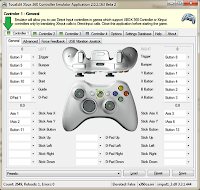
Follow the instructions in the wizard and test your keys and apply the settings. Don't forget, we are calibrating. We are almost done, now click on the x360ce.exe from the game installation directory and choose a preset for your gamepad from the top of the option and click load.
See if the small box in the controller 1 tab is turned to green like in picture on left. Change the presets and load until you get the green icon.
Once you get the green icon at the top, try pressing all the keys in your gamepad and see if the xbox360 controller keys highlighted accordingly. If keys are altered, you can remap here and test if the mapping is alright.
As said before, enable analog and check your analog left/right sticks. Save this preset and close the window of x360ce.exe
Now you have successfully configured and you can play most of the games with your gamepad as if you have an xbox360 controller.
All you have to do is copy these 3 files(that you have configured now in a game installation directory) and paste in what ever the installation directory of the game that you want to play.
Update1:
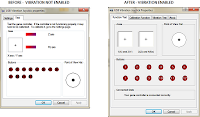 Initially vibrations in my Enter E-GPV controller didn't work. But it's working now. Here is how it may have worked.
Initially vibrations in my Enter E-GPV controller didn't work. But it's working now. Here is how it may have worked.Once you had done configuring all the keys and after calibration in windows, again try re-installing drivers/ drivers for vibration with recommended settings in windows. Now again check in Devices and Printers and see if Vibration test "tab" is available.
Happy gaming!!
Update2:
Here are the system requirements from official page and make sure you meet them.
Still have troubles? Checkout the comments and visit official page.




I bought the cheapest Enter E- GPV controller and successfully configured all keys including analog right stick and Could play Fifa 11, 12, 13 and NFS flawless. Vibration is the only thing that I couldn't get it to work.
ReplyDeleteVibration works!! whooho! Just reinstalled the VL807USB Vibration Joystick(4a12k)3.60.exe with recommended settings and it worked great.
ReplyDeleteIn FIFA13 were to copy these files in game folder or in Insatller
ReplyDeletePaste files in folder where you have fifa13.exe then configure for all the keys for your gamepad.
ReplyDeletei am trying to setup my E-GPV controller for fifa 13 but thr red box in the tab does not change to green.
ReplyDeleteplease help
@Kumar, did you calibrate your E-GPV using window's device calibration wizard? Installed your driver softwares given with the gamepad? Try re-installing.
ReplyDeleteits working.
ReplyDeleteI did everything as mentioned....I got the green signal in the controller 1 box as required. But none of the keys are working in FIFA 12 in my "Enter E-GPV" Gamepad. Before using this emulator, only my RS was not working. Now, none of the keys are working. Where have I gone wrong?..Pls help...
ReplyDeleteBefore using your gamepad did you check whether all the keys are properly configured using x360ce? See this pic and verify. Or else try choosing other presets.
ReplyDeletehttp://4.bp.blogspot.com/-12VvydvIZeY/UIgvqFQV70I/AAAAAAAAAiQ/5g7_FR2k62E/s1600/x360ce+emulator+mapping+keys.png
Thanks a lot for helping out Mr.Pranesh. I tried a different preset and it worked.
ReplyDeleteGlad it worked for you :)
ReplyDeleteMy dpad registers clicks twice in fifa13, like i press down and it goes down twice in the scroll lists, and everything is working properly on the setup
ReplyDeletehelp im using usb converter and i using playstation 2 stick but the vibration didnt work..
ReplyDeletehelp please
Did you follow the steps mentioned in the post?
ReplyDelete@ThoZor
ReplyDeleteDid you try switching ON analog? Or is it fixed? Sharing would help others too. :)
Hi,i have topway joypad with macro vibration drivers,I want to know that how my right analog stick should work like?when i move my right analog stick it shows the same button press as when i press 1,2,3,4.Is my right stick is working fine?i m facing problem with fifa 13 skills.....
ReplyDeleteIf you didn't switch on analog button then your right stick will work like 1,2,3,4. But if you use right stick with analog button ON, then it should
ReplyDeleteshow direction axis for right analog stick.
Checkout the post above. I've added a gif which shows right analog stick working when analog button is turned ON.
THANK YOU,You r really great,Thanks once Again...Now i can enjoy fifa 13 skills on my cheap controllers :)
ReplyDeleteGlad it worked for you! :)
ReplyDeleteHow did you get vibration to work?!
ReplyDeleteI tried installing drivers with recommended setting(xp sp3) and I have win 8? E-GPV controller :\
I get an error "Windows shell common DLL has stopped working" when I select the vibration tab! Help!
ramprasad, it should work on XP and Windows7 but not sure about Windows8.
ReplyDeleteeverything is working fine in my gamepad.the only problem is,no vibration in fifa 11.can u help plz?
ReplyDeleteAV, is vibration works on other games? If yes then your are alright. Are you really concerned on vibrations for Fifa? It does only when you hit the cross bar..
ReplyDeleteThis comment has been removed by the author.
ReplyDelete@Rabichith - I haven't seen such kinda bug but have you tried replacing buttonDataSetup.ini file from Fifa12 with Fifa13. Take a backup before doing it..or else try posting the same in fifa forum where guys from Fifa will see and respond..Gud luck!
ReplyDeletegot vibration to work now in windows 8 64bti with enter E-GPV joypad! :D
ReplyDelete@ramprasad,
ReplyDeleteGlad that you made it work on Windows 8. Would love to hear how you did it..might help others as well :)
I use a may flash gamecube controller adapter and I cannot seem find my controller in the x360ce program. It seems like it should be listed in settings database tab under controller/devices. Is there a way for me to find it?
ReplyDeletei have a enter egpv gamepad........every time i open x360ce.exe it needs to download the settings for my gamepad..........and then too there is no green light on the tab..........what am i doing wrong.can you help pls
ReplyDeleteramprasad5394 can you pls tell me how did you get the vibration working on windows 8 64bit.i m getting the same problem as you used to get
ReplyDelete@aakash,
ReplyDeleteThat may be a case of driver issue. Please try reinstalling device driver for your gamepad again with recommended settings and make sure your device is properly connected to your PC. Also check in "Devices and Printers" option in your PC and right click gamepad icon and calibrate once again or do a troubleshoot. Hope this will help you.
i have the driver for windows 7 but its not working with recommended setting.Many users here have enter egpv gamepad, if someone would be able to give me the link for drivers for windows 8 64 bit it would be great help.
ReplyDeleteYou can mail it to me at wazzup.aakash@gmail.com
Here is the download links for x360ce for latest version and Enter E-GPV gamepad, but still there is no driver for Windows8.
ReplyDeletehttp://code.google.com/p/x360ce/downloads/list
http://www.mediafire.com/?vkcoz9nmm829o#myfiles
thanx for the quick reply but still the same issue.dont know how the guy ramprasad did it!!
ReplyDeletefailed to load xinput1_3.dll
ReplyDeleteno green on tap what i do i done all what u say please help
ReplyDeleteeslam, try changing the presets in x360ce.
ReplyDeleteI m still unable to resolve my problem.In fact my x360ce is even not able to get the settings for gamepad(i get a red cross where it says searching for setting when we start the x360ce.exe).Dude if you are able to can you please ask the guy who got it working on windows 8 to publish the drivers and method!!!
ReplyDelete@aakash,
ReplyDeleteYou better contact/comment in the official x360ce page.Checkout the forum and issues tab and see if that helps.
https://code.google.com/p/x360ce/
I am using Enter - E-gvp...I have the same problem as Mr.aaskaash singh...Is it sorted out..?
ReplyDelete@aakash and Upload Ur Brain,
ReplyDeleteDid you guys used the latest version 3.4.0.642 in the above link? It was uploaded 17hrs before with some Windows8 fixes..
those aren't fixes, they just allow the logging info to grab the correct windows version string.
ReplyDeleteany issues with windows 8 comes as a result of missing runtime, whether it be the visual C or directx components - or users are just unpacking the entire archive into the game directory and the game is having issues due to the dinput8 wrapper
btw guys, for all you fifa players, we need to know the executables file name so we can add the proper hook filters for the games so that they aren't duplicated.
ReplyDeleteAll,
ReplyDeletethis is what the danial "committer" of x360ce had to say about the above questions when I asked them.
Q: "failed to load xinput1_3.dll"
A: Requirements are REQUIREMENTS for a reason. (edit:checkout the requirements at https://code.google.com/p/x360ce/wiki/Whatisx360ceandhowuseIt )
Q: "every time i open x360ce.exe it needs to download the settings for my gamepad."
A: If the user is plugging into a new usb port, the GUID changes unless the pad has a HID serial. (edit:so make sure to use the same usb port or just keep it plugged in)
Q: i get a red cross where it says searching for setting when we start the x360ce.exe
A: The Light turns green when atleast both sticks, the triggers and dpad are configured properly, if no profile or a profile matches the control name, but not the actual controls layout, the tab will remain red.
@Squall Leonhart,
ReplyDeleteThanks for stopping by and helping guys out..As for executable files, I believe they are talking about fifa.exe for version 11 and 12 and fifa13.exe for version 13.
thanks, that'll help :)
ReplyDeletethese games support both DirectInput and Xinput, which is why the controller appears twice. and dpad movement appears doubled.
alright, try copy pasting all of the text here
ReplyDeletehttp://x360ce.googlecode.com/svn-history/r657/trunk/x360ce/Support/x360ce.gdb
into the gdb file that came with the newer dll.
that's brilliant..hope this'll solve most of the issues.
ReplyDelete@aakash and Upload Ur Brain,
checkout the above comments and see if that fixes your problem.
thanks guys! :)
nope...I tried it..thought i'm using a 64 bit os...the program gets installed in a x86 folder...Even i tried with both x64 & x86 non worked out..awaiting for your response.
ReplyDeleteand 1 more thing...I installed the vibration driver as mentioned by you, went upto to the calibration, while testing the vibration. It did vibrate, my hands were happy but for only few mins, the vibration faded slowly & the controller stated to get itself disconnected & connected for a number of cycle..then i uninstalled the driver, came up with the default 1 & my game pad worked fine though without vibration. I tried again with the vib drivers, everthing works except for the vibration. I feel that the vibration motor had slept out forever.
ReplyDelete@Uploads Ur Brain,
ReplyDeleteIf you can get the vibration tan in calibration then it should be OK. Just FYI you shouldn't make your gamepad to vibrate too long on low frequency(high vibration)..great that you got it working :)
@uploads ur brain
ReplyDeleteSo you got it working or not????????
and can you please give me a link for driver of enter e-gpv gamepad for windows 8 x64bit.
i think the main problem is with the driver and not with the x360ce program.
@everyone
ReplyDeleteplease give links for all the necessary drivers of enter e-gpv for windows 8 64bit
aakash, did you check the requirements at the bottom of this post?
ReplyDeletenope...It didn't work out..I just said my vibration worked.But the mapping still remained red in the emulator. Waiting for a solution. I'm using a Windows 7 x64 OS...
ReplyDeleteDid you try the below link and copy paste into the gdb file that came with the newer dll.
ReplyDeletehttp://x360ce.googlecode.com/svn-history/r657/trunk/x360ce/Support/x360ce.gdb
yes i tried with the new one...but still the same story...
ReplyDeleteHi All,
ReplyDeleteI am planning to order a Enter E-GPV gamepad .
Does it work with windows 8 ? I am confused after reading the comments above
Thanks.
yes i tried but still din work.
ReplyDeletewe have updated the requirements for Windows XP, Vista and 8.
ReplyDelete8 does not include .net 3.5 by default, which causes the Dx webupdater to skip some managed DX files that are required by the app. you can either install .net 3.5 (Turn windows features on and off) and then reinstall the webupdater,
or you can install the full redistributable which will install the files regardless of 3.5's presence.
new problem.not getting green light with any presets.tried all of them!!!what to do??
ReplyDeleteI tried it in a game folder this time.The game was I M Alive.It was able to download the settings and patch for the game.But there is still no green light,i have tried all the presets available.
ReplyDeletetried it with dead space 3 too, still the same result.
ReplyDeletei got the solution for my above problem.you just have to delete the .dll and let it make one by itself.
ReplyDeleteAfter so many restless days it is finally working like a charm.
ReplyDeletePlayed dead space 3 & i am alive flawlessly with the vibrations.
For anyone else facing problem like me, here is what i did
1.read the blog very carefully and don't skip steps.
2.download the latest .ini and .dll files from the official site(it really helps if you are using windows 8 64bit).
3.for those who getting red controller try deleting your .dll file and let the program make a new one itself.
4.for those who are getting windows shell common dll problem while calibrating the vibration don't worry about it,let it be like that only.it dose not have any effect on the games you play.
That dll is not supported, is out of date, and has issues with many games, it will crash GFWL signons and generate errors on exiting some titles.
ReplyDeleteThere is no reason why the new dll won't work, once the older is configured though - except if you fail to meet the requirements in some way.
yep it worked :)
ReplyDeleteDeleted every files except the exe file and started with it & got my controller mapped perfectly.
Thank You all
Yes, as aakash singh said, the vibrations are working even though the Common Dll crashes in Windows 8. I am using 64-bit windows 8. Still you can test the vibration by x360ce itself. Just configure the controller correctly as you get the green signal. Best method is to just delete the x360ce.ini and xinput1_3.dll and then start the program. It will recognize your controller by default. You will not be required any Preset. Or you can select the "Logitech Cordless RumblePad 2" and then "Load". Then The controller sould be remapped. The 1, 2, 3, 4 switches are not mapped correctly by default. Then save and close the x360ce.exe. Restart the x360ce.exe. Go to "Force Feedback" tab and check the box "Enable Force Feedback". Now, slide the "Test Left Motor" and "Test Right Motor". The motors will start. You'll Feel the Vibrations.
ReplyDeleteI used E-GPV which has single vibration. So, the motor is 1 in number. Two vibrations are same.
hey guys i m hvn enter E-GPV gamepad , the problem is that whenever i m connecting my game pad the left direction key(left analog) keep on pressed towards right even i m not pressing any key, hope u understand my problem ....pls tell me wat to do
ReplyDelete@shardul sajwan
ReplyDeleteJust calibrate the Gamepad using the Windows calibration wizard correctly. I had exactly the same problem. Just Calibration is needed.
in fifa 12 right stick isnt working and also vibrations so pls do help me !!
ReplyDeletei am using windows 8 pro 64 bit !!
thanx in advance !!
showing this error "no driver.please replug your device or reboot computer if this disply again, reinstall driver"I already install driver provided with gamepad .
ReplyDeletegamepad model no= E-GPV
window 8 32 bit
plzzz help,,,,,,
i am using enter E-GVP gamepad, in windows 8 ....first the driver was not installed correctly and the vibration nd calibaretion ws also nt working, then i installed this file - e VL807USB Vibration Joystick(4a12k)3.60.exe. and then everythng workd perfectly, both vibration nd calibertion are good
ReplyDeleteI have ps2 and its adapter but i can t find the right drivers for windows 8.1 plz help me
ReplyDelete